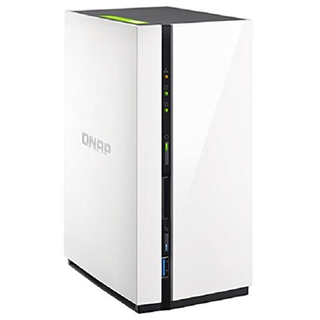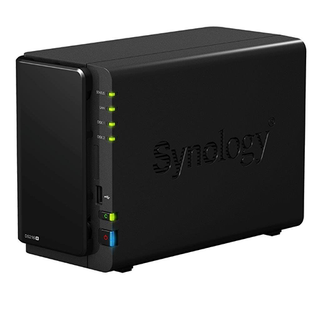6-Way 2-Bay NAS Round Up
We test the hottest new 2-Bay NAS to compare features and performance. These entry-level products allow you to access your data from around the world and secure your data with redundant disks.
Introduction
Two-Bay Network-Attached Storage (NAS) appliances offer excellent value for storing your data in a secure, central location. The smaller systems offer many of the same features as the larger NAS products, but at a much lower price point. In many cases, the smaller systems improve upon the setup procedures, thus making the initial process easier for less tech-savvy users.

Users with more technical experience will find great value in some of the products we're testing today. The systems in our roundup fall under two categories; feature-rich or simple to use. None of the products is overly complicated, though, and you shouldn't overlook some of the most feature-rich models if you lack technical experience. Network-attached storage is an excellent way to learn a new discipline, gain experience and enjoy the advanced features.
All six systems in the roundup perform well at basic tasks. You can transfer files to and from the systems over a network at acceptable speeds. You can store the data in a redundant (i.e. safe) RAID 1 array, and even use the systems as a small application server. You may be surprised to learn that basic features now include the ability to access your data from anywhere in the world, even on a non-PC.
Advanced features found on some of the products include built-in antivirus, folder encryption, iSCSI support over the network and an HDMI port for direct video output to a display device, such as a TV.
Specifications
The Western Digital My Cloud Mirror is slightly different from the other products in the roundup because it is the only model that ships with hard disk drives installed. The other products ship diskless from the factory, but some resellers will build your NAS with hard disk drives before shipping the package to you. Third parties create the bundle packages, so we will not cover the bundle pricing or value-add services that some resellers offer.
We can divide the six systems into two categories based on processing power. The two key players here are Intel and ARM. The Intel-based systems typically offer more features, more processing power and also demand a higher price. The ARM-based systems support basic NAS features and often ship with less system memory. They do have an attractive cost advantage for users that are just looking for core features.
We laid out many of the key specifications in the chart above, and each system provides its own mix of features. Only some of the systems will support an HDMI output to use the system as a media center, for instance. Folder encryption and iSCSI support also vary.
Pricing, Warranty And Accessories
All six of the value-centric systems fall between $200 and $300, and the Western Digital (WD) My Cloud is the only system that ships with hard disk drives. The WD offerings retail from $299 (4TB model with 2x 2TB HDDs) to $699 (16TB model with 2x 8TB HDDs), and there are several price points in between to account for different capacities.
Five of the six systems ship with a standard 2-year warranty. The Asustor AS3102T is the sole exception with a 3-year warranty. Asustor is one of the newest NAS manufacturers, and it is part of Asus (yes, the motherboard company).
Each of the systems ship with an external power supply, an Ethernet cable and minimal documentation. Full manuals are available online for download.
The QNAP TAS-268 ships with a mini QWERTY keyboard / remote control in the package and Asustor sells an optional remote control. All of the systems that include an HDMI video output have software-based remote control options available for Android and iOS.
The ever-growing software and feature list is actually the ultimate accessory package for all of the products. Asustor, QNAP and Thecus release at least one new feature or software package each month. Synology and Western Digital bring new features at a slower pace, but the companies still have a solid foundation of industry-standard features.
MORE: Best SSDs
MORE: How We Test HDDs And SSDs
MORE: All Storage Content
Stay on the Cutting Edge
Join the experts who read Tom's Hardware for the inside track on enthusiast PC tech news — and have for over 25 years. We'll send breaking news and in-depth reviews of CPUs, GPUs, AI, maker hardware and more straight to your inbox.
-
BoredSysAdmin I won't buy Synology ever and no matter why and this is the reason:Reply
http://www.boredsysadmin.com/2015/10/a-bit-of-insight-into-synology-or-why.html -
littleleo Very interesting point. As for resellers I can tell you Synology is hard to recommend because they offer very little margin to the reseller. To make anything on a Synology product you have to be a partner to get the backend rebates. Otherwise it is very hard to make any profit selling Synology.Reply -
Neat-O man I would have loved to see how data rot, rebuild speed (full downtime, if any), where handled on the NAS's. As for the most part speed isn't much of a concern for me personally, as long as its "fast enough" which all of these are. I'm much more concerned about data rot and ease of maintenance.Reply -
Cerunnos Is the 216+ running btrfs?Reply
@boredsysadmin
None of these cheap NAS boxes will have 24/7 support. Established enterprise NAS units also require costly support plans to have that kind of on-call support. Synology's RS units run at only a fraction of the cost of others. Therefore, yes, you get what you pay for. -
JonDol Hi there. A decade ago there was a difference in reliability of the mechanical drives when placed vertically versus those placed horizontally. For this reason I've bought a NAS with horizontal drive bays and had to jump directly to 4 drives. Is the reliability of drives placed vertically still a concern today?Reply
Thanks -
heffeque Why review the TAS-268 when you've got the TS-251 for the same price and much better hardware and software?Reply
https://www.qnap.com/en-us/product/contrast.php?cp%5B%5D=195&cp%5B%5D=142&cp%5B%5D=208 -
Maxx_Power I'm pretty sure the ASUSTOR unit uses Intel Atom-based CPUs, not Broadwell-based. I think it is a Celeron N3050.Reply -
JBForum @CERUNNOS Yes, and I don't think any of the others offer a bit rot preventing system.... which was not mentioned in the article.Reply -
CRamseyer I use Seagate NAS 4TB HDDs in NAS reviews with 7 or less drive bays. The 4 to 7 bay systems run in RAID 5. The 8+ bay systems get NAS Pro 6TB drives and RAID 6.Reply
The Asustor system uses a Braswell-based processor.