Even in today’s age of Netflix, Hulu and Spotify, where we can stream our favourite content anytime and anywhere, we still need to find a safe place for our digital assets. Cloud storage, or storing your files on somebody else’s computer is a trend today, but local storage undoubtedly performs better, if you have a slow internet connection, or simply don’t want to rely on a third-party to store your important files. When it comes to storing files locally, using a NAS or Network Attached Storage is the best solution, as long as you are having a small network.
With the help of a NAS, you can see and add files anytime from any of the devices that are connected to your network, may it be your computer, laptop, tablet, smartphone, or other devices like your smart TV, and also from your surveillance cameras, if you have any. That said, I am using the Asustor AS6302T NAS for quite some time now, and I will talk about how well it performed for your requirements. The Asustor AS6302T is a two-bay NAS, which basically means, you can connect two high-performance hard drives at a time, to read and write files to.
So without any further delay, let’s get started with the review.
Asustor AS6302T NAS Box contents:
Let’s start with the box contents.
- Asustor AS6302T NAS
- 2 Ethernet cables with RJ45 connectors
- The power adapter to power the device
- Screws to mount hard drives in the bay
- User manual and warranty manual
So those were the box contents of the Asustor AS6302T NAS. You will hardly need anything else for setting up the device.
Asustor AS6302T NAS Features and hardware interface:
Let’s find out the features and the hardware interfaces available in the Asustor AS6302T NAS.
- The Asustor AS6302T is powered by the dual-core 14nm 6th generation Intel Celeron Apollo Lake processor, which can be overclocked up to 2.5 GHz.
- In RAID 1 link aggregation, the supported to read and write speeds are 216 Mbps and 218 Mbps, and it can be 218 Mbps and 114 Mbps for reading and writing respectively, with hardware encryption enabled.
- The Asustor AS6302T NAS features built-in HD graphics by Intel, which has support for HEVC and VP9 hardware transcoding, which improves multimedia and image processing performance significantly.
- The Asustor AS6302T NAS has support for Wake on LAN and Wake on WAN to turn on the NAS from sleep, exactly when you are trying to access the NAS both on local as well as on the wide-area network.
- The Asustor AS6302T NAS, just like other popular NAS, has support for several major platforms, and that is accomplished with support for a plethora of network protocols. Asustor mobile apps can even help you to access the NAS right from your handheld smartphones.
- The Asustor AS6302T NAS comes with 12 different backup solutions, including support for multiple cloud storage platforms like Google Drive, Amazon S3, Dropbox, etc. For additional convenience, you can even backup through other services through FTP, and even on external hard drives.
- On the App Central, you can discover hundreds of apps to unleash all the abilities of the Asustor AS6302T NAS. You can find a variety of apps to cater to the requirements of all types of users, who will be using the NAS.
- With the Asustor AS6302T NAS, it is possible to set up a small surveillance system, and it comes with 4 free camera channels, which can be expanded up to 36 channels by purchasing licenses, to get a full-fledged surveillance system. The video stream can also be seen on the AiSecure mobile app by Asustor anywhere and anytime.
- Hardware interface: 2 RJ45 female connectors, 2 USB 3.0 ports at the back, and 1 in front, 1 HDMI 2.0 connector, 1 USB Type-C connector, 1 SPDIF audio output port, Infra-red receiver in front.
So, those were the notable features of the Asustor AS6302T NAS that are worth knowing.
Product Overview:





Pros:
Now, let’s have a look at the pros of the Asustor AS6302T NAS.
- The Asustor AS6302T NAS has a very easy and intuitive web user interface, which can be accessed right from any web browser. The web interface is also quite streamlined, which means, nobody will face any kind of trouble navigating through the web interface to configure the necessary settings and get the job done.
- The services are very easy to set up. Just open Services, using the ‘Services’ icon, and you can enable, or configure the settings to use make your existing devices compatible with the Asustor AS6302T NAS. The Asustor AS6302T NAS has support for CIFS for Windows, AFP for Mac, NFS, FTP, WebDAV, Web Server, MariaDB Server, Rsync Server, TFTP, SNMP, SFTP, and SSH. With all that, you can even set up UPnP Media server, MiniDLNA, to enjoy your favourite shows, music, and see your favourite photos on the client devices.
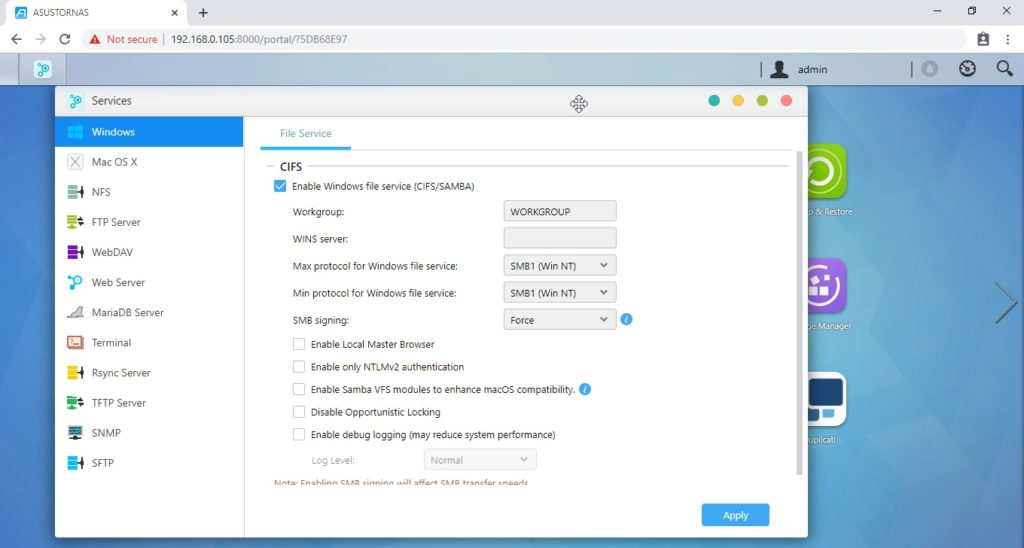
- Talking about the speeds, the Asustor AS6302T NAS is quite fast. I got around 95-105 MBps speed while writing to the NAS, and around 197-206 MBps while reading from the NAS. Yes, the rated speeds are achievable. Even with parallel writing from 2 devices simultaneously on the NAS, the speed got halved for each process, which is quite normal. However, the actual speeds might vary depending upon how much your router can handle, and the density of traffic by other devices on the same network.
- You can find a lot of useful apps on the App Central, which include download manager, P2P file transferring applications like uTorrent so that you do not need to keep your computer or laptop switched on if you want to download a big file overnight. The download speed will depend upon the speed of the internet connection, and you can even limit the bandwidth for the download manager on the NAS so that you can carry out other activities without facing any kind of problems related to internet speeds.
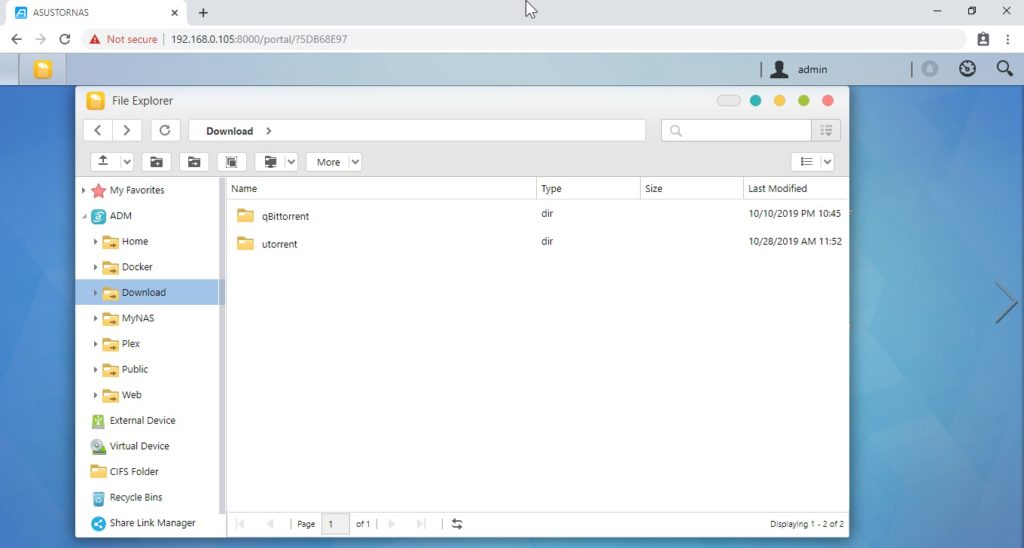
- As there are two dedicated Ethernet ports, the Asustor AS6302T NAS can be connected to two networks at the same time which can be very useful for small to big offices. Even if you are having a single network in your home or office, you can connect your laptop or computer directly to the NAS without using the router in between so that you can get good file transfer speeds using a dedicated connection, and use the other Ethernet port to connect the NAS to your network.
- Besides the two hard drives, you can even connect external devices like USB flash drives, to transfer files to and from the removable storage, optical drives, Bluetooth and Wi-Fi dongles to connect wireless to the network, printer, to directly print from the NAS, which means you can even use the Asustor AS6302T NAS, as a storage powerhouse and carry out a number of small and big tasks right from it.
- The Asustor AS6302T NAS comes with useful power management features, which will automatically turn the hard drives off, will put to sleep when there is no network activity for a certain amount of time. Besides that, you can even configure EuP mode on the Asustor AS6302T NAS, which complies with the European Union power consumption standards that ensure better power management if you are using the Asustor AS6302T NAS 24×7.
- The web interface of the Asustor AS6302T NAS comes with an activity monitor and a disk management icon, which will graphically display the activity and load on the CPU, RAM, hard drives, and the network so that you can find fix the problems just in case you are facing some. Besides that, you can even find the amount of storage used, by different types of services, which can also be useful to manage space on the NAS efficiently.
- The ability to set up an iTunes server, is really useful for Apple owners, as you can easily play the contents on the NAS, or devices which support Apple AirPlay. Depending upon a specific platform, you can always find the useful apps from the App Central to get your work done with the help of the Asustor AS6302T NAS.
- The Asustor AS6302T NAS has a number of activity LEDs on the front panel, which shows different statuses of the NAS, including hard drive activities, the power, and the network state. The intensity of the LEDs can be controlled in the web interface of the Asustor AS6302T NAS, and it can also be dimmed to the lowest level if the strong LED lights are causing any kind of problems. Besides that, the LED lights can also be configured to automatically go off at night, or between a certain point of time so that you can sleep peacefully if the NAS is used in a home.
- Besides the most useful apps for the Asustor NAS, you can even find some specific apps like Download Center, where you can easily initiate a download on the NAS right from your mobile. with additional apps like AiFoto, AiMusic, AiVideos, AiRemote, etc.you can see the photos, music, and videos right on the mobile, and can also use the remote app to remote control the NAS, right from your palm with a smartphone.
- Using the Asustor EZ-Connect service, you can access the contents of the Asustor AS6302T NAS, even when you are outside your home network. So, if you are at your office, you can see and have access to the NAS at your home or vice versa. You don’t have to go through the hassles of port forwarding or dynamic DNS, as everything will be taken care of by the EZ-Connect service.
- When it comes to video streaming with the Asustor AS6302T NAS, I didn’t find any video lags, even when some file transfer is going on, at the time of watching the stream. Nor did I find, the file transfer gets slowed down even at the time of streaming high definition videos. So, if you are purchasing the NAS to enjoy your favourite movies, you can easily do that without worrying about anything at all.
- The Asustor AS6302T NAS can also turn your dumb TV smart with 4K video output, to watch your favourite shows right on the TV, from the NAS. The Asustor AS6302T NAS comes with Google Chrome pre-installed, where you can visit your favourite website like Hotstar, Netflix, etc. to watch your shows. You can even find a number of other useful apps for streaming to turn the NAS into your perfect entertainment hub. All you need to do is connect your TV to the NAS using an HDMI cable, and connect a USB keyboard and mouse to access the ADM on your TV or computer monitor.

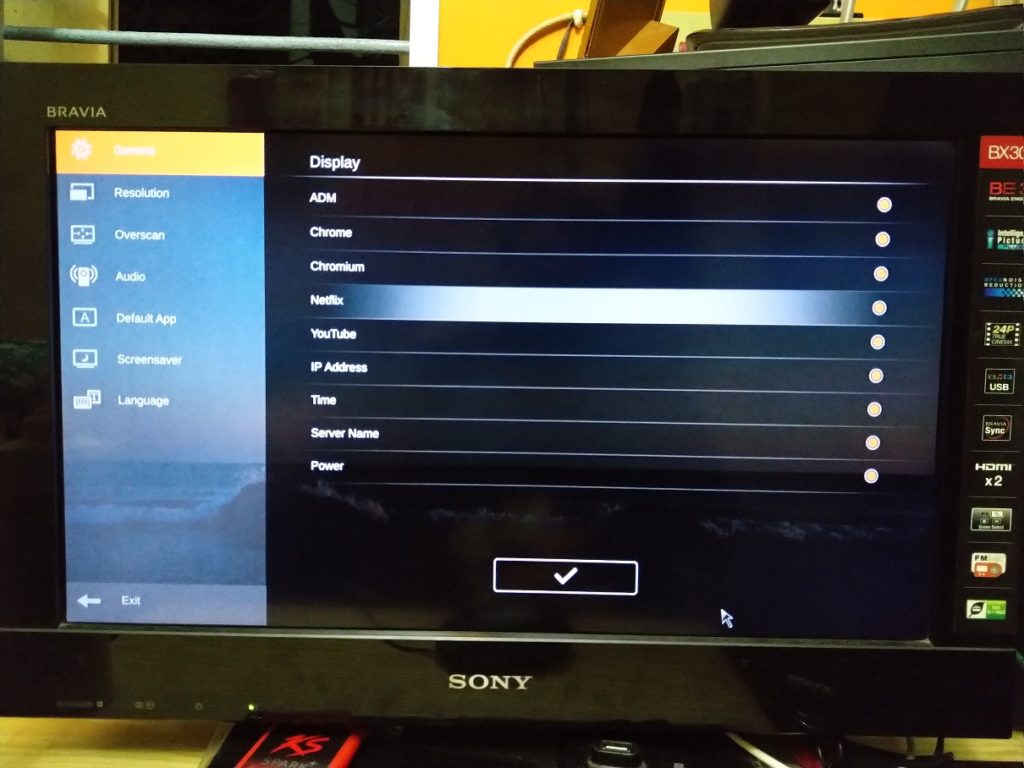
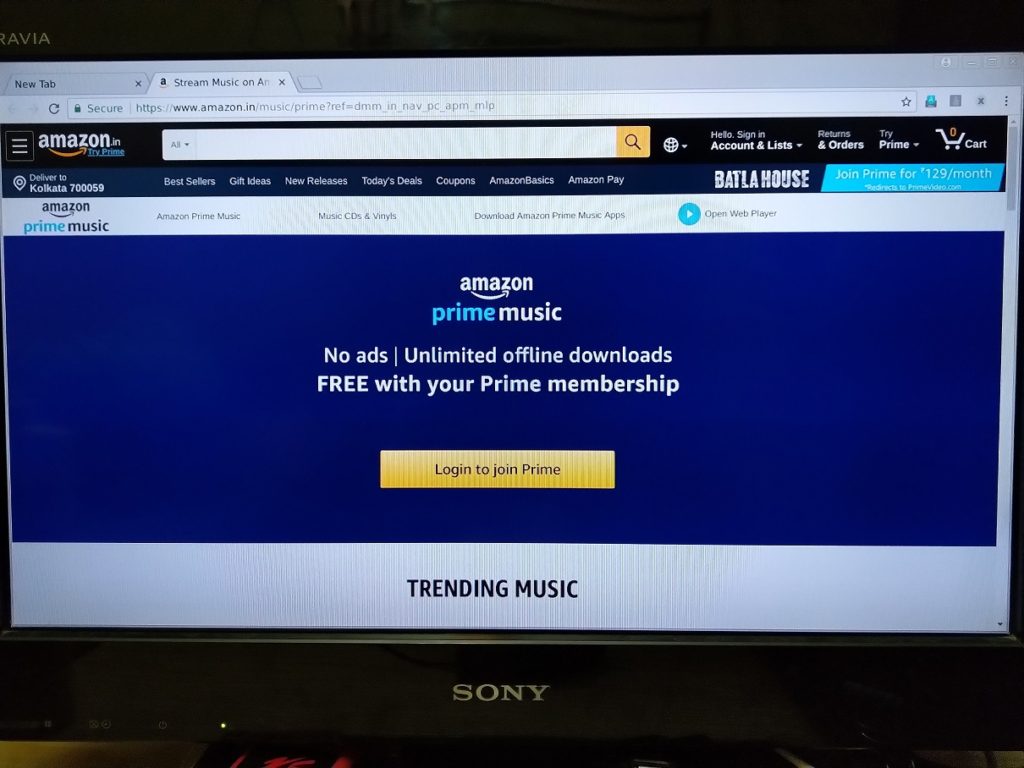
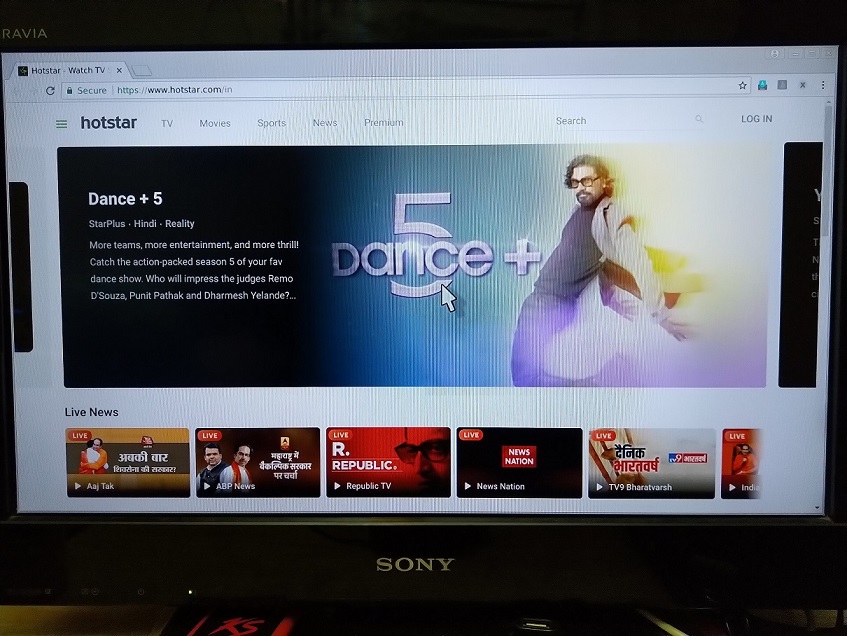
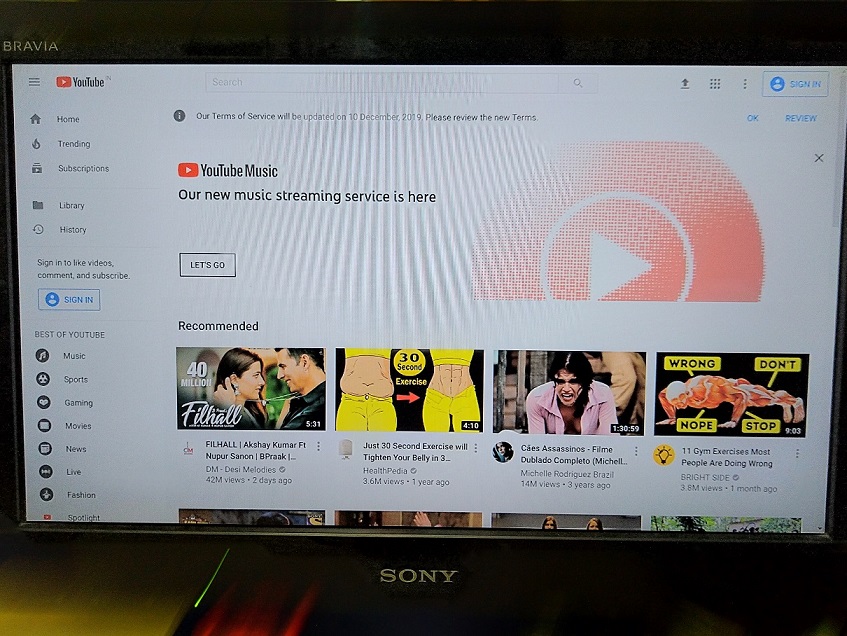
- The ability to install third-party Android apps can expand the functionalities of this NAS with some great programs, for both entertainment, and doing some small work right on the NAS.
So, those were the pros of using the Asustor AS6302T NAS. As you can understand, it will definitely cater to the needs of all types of users including small to medium business users, as well.
Cons:
As it is a review, let’s talk about the cons of using the Asustor AS6302T NAS.
- After the latest ADM update, I observed, it is taking a few seconds to change the smallest of the settings. For example, I tried changing the clock format from 12 hours to 24 hours, and it took around 6 to 7 seconds to apply the settings, which is a significant amount of time for changing small settings. Even when setting is being applied, and it is taking a long time there is no way you can abort the process, or do anything else on the web interface parallelly.
- I use Google Drive to sync all my documents and work in real-time. There is an official Google Drive sync app available for Asustor on the App Central, but I faced troubles to set it up using my Google credentials. It was set up without any kind of problems, but the files do not get synced automatically, which is real trouble for Google Drive users. Besides that, you can only set up one Google Drive account with the NAS. I wish there was an option to add multiple Google Drive accounts and sync all of them together.
- To add a new hard drive to the Asustor AS6302T NAS, you have to put the bay out, put the hard drive in, tighten it with the screws provided. I wish, adding a new hard drive to the Bay was simpler, and there was a lock, to make sure that the hard drives are properly connected to the NAS. To connect the hard drive to the NAS, you have to push the hard drive really tight, without knowing exactly when the hard drive is connected. However, if the NAS is powered on, you find a green light once the hard drive is connected to the NAS.
- Even though a NAS is supposed to be turned on all the time, it takes a significant amount of time to start and shutdown at times. Sometimes, I also found difficulty in accessing the files after the system is restarted. To see the files, the NAS needs to be restarted one or two times, which can also be something that can be fixed with future ADM updates.
- The Asustor AS6302T NAS supports SMB 1.0, which is one of the oldest SMB versions out there, and most modern operating systems do not come pre-installed with it. So to make the NAS, a part of the Windows Network, and transfer files using the SMB service, you need to enable SMB 1.0 support by going to ‘Turn Windows features on or off’, in ‘Programs & features’. I wish, the NAS had support for the later versions of SMB for unmatched compatibility.
- Even though there are several mobile apps by Asustor, they can be made to work better, and I must say, most of them require significant improvements in the user interface, and also the features.
So, those were the few cons of using the Asustor AS6302T NAS. If you are using it for home or office purposes, the cons are hardly going to be a deal-breaker for you, as it will not interfere in the actual operations that you will carry out on the Asustor AS6302T NAS. Most of the problems that I have mentioned can easily be fixed with the ADM updates, and I am sure the Asustor team will slowly roll out the updates so that the NAS can deliver its optimum performance.
My verdict:
If you are looking for an affordable NAS, the Asustor AS6302T 2-bay NAS is really going to be the best option for you. However, if you’re looking for a NAS that will support more hard drives for your specific requirements, this is not for you. I am using two 7200 RPM Toshiba High-performance NAS hard drives, and I didn’t face any kind of trouble at all with the NAS. With two high-performance hard drives, I am having a total of 4 TB of storage space on the NAS, and I think it can cater to the needs of most home users, as well as small and medium businesses. Unless you are looking for enterprise-level solutions, for which, there are even some other storage solutions available, which you can learn more about here, the Asustor AS6302T NAS can be the best bet for you.
So that was all about the Asustor AS6302T 2-bay NAS review. Do you have anything important to add? Feel free to comment on the same below.
Related Posts
11 Best Free and Open source NAS or SAN software
Minisopuru 13-in-1 DisplayLink Laptop Docking Station Review
VOLTME Revo 140 GaN Charger Review: Efficient & High-Speed Charging
SJCAM C300 Action Camera Review – Budget Alternative to GoPro
Fire-Boltt Invincible Plus smartwatch review. A value-for-money smartwatch with a metallic strap
Just Corseca ‘Skyraptor’ Music Eyewear review